I am making this thread because more and more we are seeing people come into this section that are infected.

Trusted Programs are programs with verified digital signatures
Here is an example

When downloading programs such as installers that claim to be Microsoft make sure you look for the Digital signature as shown in the picture.

Anti Virus is a must have Here is a list of some free Anti Virus software
Here is a list of some good Paid Anti Virus software

P2P Downloads such as torrents are extremely dangerous.
When downloading torrents you can find anything but it may contain a virus ALWAYS check file size small files e.g 420kb~ most likely are infected
And if you are not sure with a program you can scan a file on VirusTotal
If downloading from places such as ThePirateBay always look for a Trusted sign next to the Up-loaders name like this


FUD Viruses (Fully undetectable) means that a virus has been encrypted by a program to make it undetectable by anti viruses so again if you are not sure about a program upload it to VirusTotal Or use Sandboxie

Java Drive Bys are very common now days, They show up as a Java pop up asking you to run it normally for sites that have a .tk or a .co.cc ending you need to be very careful when dealing with these
They look like this


In most viruses there are default icons but here are a few i gathered up that are used frequently


Any program can be dangerous. Trust is an issue on the internet, trusting somebody to send you a program you want, may be your PC downfall. You never will be invincible to infections. But use common sense, and chances are, you won't be infected.