Basics
What is Tor?
Tor is free software and an open network that helps you defend against a form of network surveillance that threatens personal freedom and privacy, confidential business activities and relationships, and state security known as traffic analysis. In a nutshell, it's keeping you from being seen by any organizations that are keeping an eye on you. Tor is used worldwide by thousands and is often used to connect to the internet when the government brings down the censor hammer.
Where can I download Tor?
Right here. Now, if you're completely new to all of this, I HIGHLY ADVISE YOU DOWNLOAD THIS VERSION.
After everything, it should look like this in your new Tor directory.
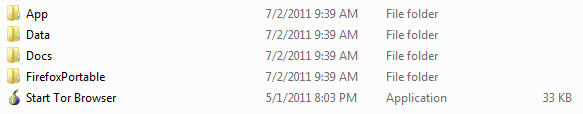
Don't edit, move, or delete any files in the individual directories unless you know what you're doing.
How do I use Tor?
Just simply running the 'Start Tor Browser.exe' file will not make you anonymous.
First, we're going to start the .exe. The Control Panel should look like this at first. (NOTE: First attempts may take some time depending on your network speed.)

After, click this. You're helping out the community by doing this, but it isn't mandatory.

Now, the Mozilla Firefox should load and redirect to the Tor check on torproject.org after everything is set up.
You should see this towards the top of your window. (If you don't, stop Tor and run again. If the problem persists, PM me.)
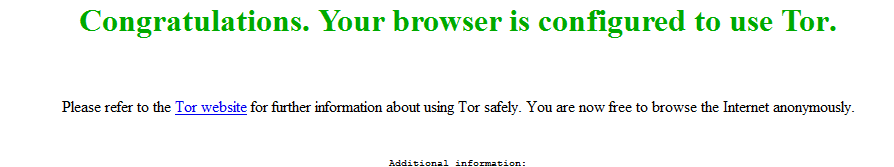
Now, we're almost ready. You're not anonymous yet, just able to access .onion domains, which I'll mention again later and post some basic ones.
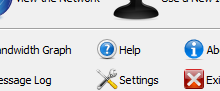
Choose settings and this next window should pop up.
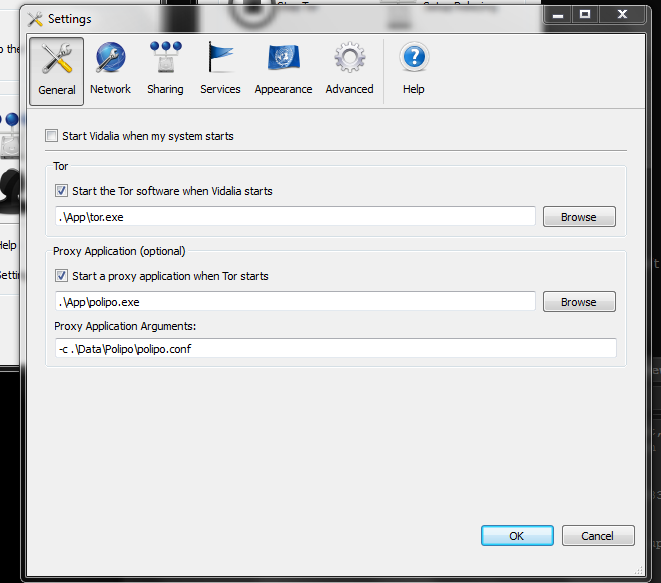
Go over to your 'network' tab and check this off;
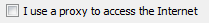
Now, enter the information for any proxy that you have. If you don't have a proxy, take this proxy list and use anything there. It's my own personal proxy list and all should work. You won't need login info for any so ignore that unless you're going to use a private and secure proxy.
Confirm your settings with 'OK' and hide the Tor control panel. Go back to the mozilla browser and BING! You're all set.
Now, if you don't like using firefox, that's alright. As long as Tor is running, you can use any browser. Just go into the settings for said router and set the proxy information to '127.0.0.1' and it'll connect to localhost which is now Tor.
What are .onion domains? (Taken from Wikipedia)
.onion is a pseudo-top-level domain host suffix (similar in concept to such endings as .bitnet and .uucp used in earlier times) designating an anonymous hidden service reachable via the Tor network. Such addresses are not actual DNS names, and the .onion TLD is not in the Internet DNS root, but with the appropriate proxy software installed, Internet programs such as Web browsers can access sites with .onion addresses by sending the request through the network of Tor servers. The purpose of using such a system is to make both the information provider and the person accessing the information more difficult to trace, whether by one another, by an intermediate network host, or by an outsider.
Now, remember, this means that ANY POSSIBLE CONTENT THAT COULD EXIST IS ON A .onion DOMAIN. Yeah, that means lots of gore and CP. So if you're disgusted or against that, as am I, ignore it or completely stay away from it in the first place.
If .onion domains are so secret, how can I possibly find one?
Not to worry! I'm here with some to get you started!
The hidden wiki's mirror; uLeak it! (LOTS AND LOTS OF VALUABLE LINKS HERE!!!) Be warned, though. Hard candy is CP.
The Torch search engine; uLeak it!
Remember, you can identify a true .onion domain by the ludicrousness of its address composed of random letters and numbers.
Here it is. Lots and lots of .onion domains. 😀