You Have Two Choices TAIG OR PP Both Download Links Are Here
TAIG – http://apt.taig.com/installer/en/TaiGJBreak_EN_2200.zip
PP - http://ghost.25pp.com/soft/PPGhostSet...
P.S Recommend TAIG
This Is For Both Of Them.
1) Go On You iPhone Make Sure It Is 8.4 Check This By Settings > General > About
2) Make Sure FindMyIphone Is Turned Check This By Settings > iCloud, Scroll Down Until You See Find My iPhone Disable It (APPLE ID PASSWORD REQUIRED)
3) Turn Off Passcode Settings > Passcode, Turn Off
4) And Turn Off Location Settings > Privacy Location Services : OFF
5) Once Down Connect Your iPhone To Your Laptop/Computer It has to be windows
6) For Taig Connect It And Click Jailbreak
7) AT THIS MOMENT DON’T TOUCH NOTHING !! Until 100%
8) After 100% It will reboot And There will be a app called cydia open it and let the file sytem install and it will reboot again.
9) YOUR DONE YOU HAVE Succesfully Jailbroken Your iDevice !
Videos :
PP Jailbreak Tutorial :
Taig Jailbreak Tutorial :
Downgrade iTunes :
»If There is An Error Or It Gets Stuck On 20% Be Sure To Check Out How To Downgrade iTunes