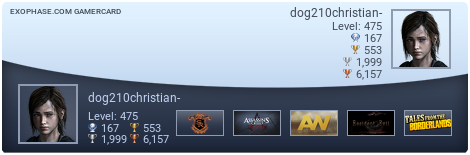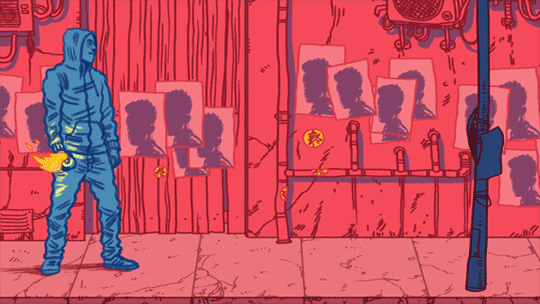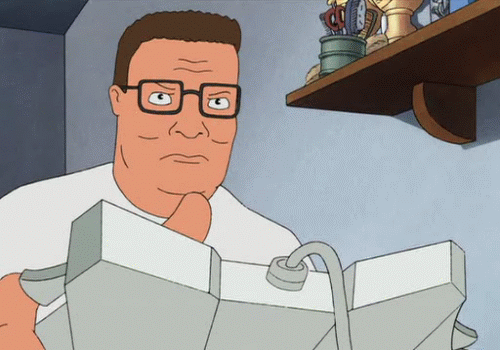Hello RG, I wasn't planning on posting anything tonight, but a friend of mine showed me how to do this after I kept getting booted offline today. Basically, if you didn't know already people can easily get your ip and well boot it offline using a Skype Resolver. All it requires is for you to be online. Well, luckily for you RG members I'm going to show you how to stop this from happening! This will give them an error or not find any IP 🙂 , unless your on your phone then you can't adjust these settings. Anyways, let's begin!
Steps:
[HIDE]This is what he sent me:

Incase you are a little confused.. let me guide you.
1. Go Here (Tools>Options)

2. Then Here (Advanced>Connection)

3. Then Edit Your Settings To Match Mine

4. Click Save and Restart Skype!
[/HIDE]
That's it, you're done! Now, people can't see your IP through Skype anymore. Congrats!
All Credits Go To Crazii for showing me this & In His Words