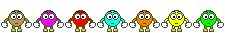Hello RG mates, some of you might have noticed that there's no delete button for threads, well that's because I didn't want to affect the site statistics. I've managed to get an add-on that will make your life easier.
Method #1 : To remove single thread click "Move to recycle bin" link inside thread tools:

Method #2 : To remove multiple thread inline just check all wanted threads and choose "Move to recycle bin" from the drop down list: