================
|| -- Introduction -- ||
================
I made this guide for those who are totally new to building PC's. There is already many posts our there about helping people select there rig, most of the posts there are build suggestions and parts pricing. Even with a recommended build, I noticed that newbies still have lots of questions for every particular component of the PC. My goal is to teach newbies the basics in building their own first PC. Of course, for in-depth information for each component the PC will be not discussed here as there are already threads here for that. This guide is for newbies so don't criticize it for being too simple and straightforward.
I have built my first gaming PC back in November 2008. It was composed of an Intel Core 2 Quad Q6600, 2GBx1 DDR2 800 CL6, and a GeForce 9400GT. As you can see, this build is unbalanced for a gaming PC - a powerful CPU paired with a weak GPU. I still see many GameTuts members here making this mistake. I want to share my knowledge I gained since I started exploring CPU overclocking back in February 2010. My second gaming PC was composed of an Intel Core i5 750, 2GBx2 DDR3 1600 CL9, and a GeForce GTX 275. It was already a decent gaming PC but I sold it and switched to another platform. I am now using an AMD Phenom II X6 1055T paired with a Sapphire Radeon HD 5850 1GB
I will update this guide as new information becomes available. Suggestions and corrections are also welcome. Just send me a private message.
Thanks.
====================
|| -- Definition of Terms -- ||
====================
AGP - Accelerated Graphics Port. An old slot type for graphics cards. AGP graphics cards are too slow for modern games. You won't see this anymore on modern motherboards. AGP graphics cards will only fit in AGP slots. Replaced by PCI-E
Benchmark - a test or set of tests that measure performance of a PC. Synthetic applications or real-world applications can be used for benchmarks. Benchmarks are mostly used by overclockers to measure the performance gained by overclocking. It can also be used to measure the performance gain of a hardware upgrade
BIOS - Basic Input and Output System. When updating your BIOS, make sure your PC is plugged on a UPS. If the BIOS update process is interrupted by a power failure, the BIOS will be corrupted. Your PC will not function if this is damaged or corrupted.
CPU - Central Processing Unit. This is the brain of the PC. This is commonly called as the processor
CPU Frequency - This shows how fast a CPU is and it has a unit of Gigahertz (GHz). Higher is better for the same family of processors
CPU Socket - This is where the CPU chip fits in. AMD processors use AM2, AM2+, and AM3 while Intel processors use LGA 775, LGA 1156, and LGA 1366
Cool n Quiet - Power saving feature of AMD processors. The CPU downclocks when it is idle or the load is light
CrossFire - A technology from ATi that allows 2 or more ATi GPU's to work together in games
EIST - Enhanced Intel Speed Step. Power saving feature of Intel processors. The CPU downclocks when it is idle or the load is light
FSB - Front Side Bus. Old Intel CPU's and all LGA 775 CPU's use the FSB to communicate with the memory.
HDD - Hard Disk Drive. Used as primary data storage
HSF - Heat Sink and Fan. This cools the CPU. Too much heat and your CPU will die sooner than expected.
IGP - Integrated Graphics Processor. AMD IGP's are located on the motherboard and modern Intel IGP's are located on the CPU chip. IGP's are not advisable for gaming
IMC - Integrated Memory Controller
LCD - Liquid Crystal Display. A type of display that is replacing CRT monitors. Have a low power consumption compared to CRT monitors
LGA - Land Grid Array. A socket type used by modern Intel processors. The contact pins are on the motherboard.
GPU - Graphics Processing Unit. This comes in two types, IGP and Add-on. Add-on type of GPU's are those cards that you insert in the AGP slot or PCI-E slot
Overclocking - The process of running a component beyond its rated speed. Should be done with caution. Overclocking can damage your components if not done properly
PGA - Pin Grid Array. A CPU socket type used by AMD processors
PCI-E - Peripheral Component Interconnect Express. Used by modern graphics cards
PSU - Power Supply Unit. This is the part that supplies power to every component of your PC. Make sure you use a reliable PSU to ensure safe and stable operation of your PC.
RAM - Random Access Memory. Commonly called as memory.
SLI - Scalable Link Interface. A technology from nVIDIA that allows 2 or more nVIDIA GPU's to work together in games
SSD - Solid State Drive. Similar to HDD's except there are no more mechanical parts. It is a lot faster than HDD's but still very expensive to replace HDD's
UPS - Uninterruptible Power Supply. In case of a power failure, this provides backup power for your PC to give you enough time to save your files and properly shut down your PC. For more info on UPS,
========================
|| -- Choosing the Right CPU -- ||
========================
When choosing your CPU or processor, know first the applications that you will be using and don't rely on the specifications of the processor. The core count and CPU frequency is not a reliable measure of performance. The best way to compare performance of different CPU's is to run a benchmark using real-world applications. A fast dual-core processor will do if you will do mostly gaming, web browsing, file downloading, some video trancoding, and other light tasks like typing documents. If you will use the PC for heavy tasks like 3D rendering, lots of video transcoding, and file compression, a quad-core processor or six-core CPU will serve you better. AMD also makes triple-core CPU'ss which offers performance in between duals and quads.
Here are some benchmarks to make things more clear
+ Test System +
Asus P7H57DV-EVO
Intel DX58SO
Intel DX48BT2
Gigabyte GA-MA790FX-UD5P
Qimonda DDR3 1066 1GBx4
Corsair DDR3 1333 1GBx4
Patriot Viper DDR3 1333 2GBx2
eVGA GeForce GTX 280
Windows Vista Ultimate 64-bit
3dsmax 9 - 3dsmax SPECapc - CPU Rendering (higher is better)
Intel Core i5 750 2.66 GHz -------------- 13.4
AMD Phenom II X4 955BE 3.2 GHz ------ 11.3
Intel Core i5 660 3.33 GHz -------------- 10.7
Intel Core 2 Quad Q8400 2.66 GHz ----- 10.6
Intel Core i5 650 3.2 GHz ---------------- 10.3
AMD Athlon II X4 635 2.9 GHz ----------- 10.0
Intel Core i3 530 2.93 GHz -------------- 9.1
AMD Athlon II X4 620 2.6 GHz ---------- 8.9
AMD Athlon II X3 440 3.0 GHz ---------- 7.9
AMD Phenom II X3 720BE 2.8 GHz ------ 7.8
Intel Core 2 Duo E7500 2.93 GHz ------- 7.3
AMD Phenom II X2 555BE 3.2 GHz ------ 6.7
AMD Athlon II X2 255 3.1 GHz ----------- 6.5
x264 HD Encode - 720p MPEG2 to x264 - First Pass (frames per second - higher is better)
AMD Phenom II X4 955BE 3.2 GHz ------ 74.0
Intel Core i5 750 2.66 GHz -------------- 72.9
AMD Athlon II X4 635 2.9 GHz ----------- 66.9
Intel Core 2 Quad Q8400 2.66 GHz ----- 60.8
AMD Athlon II X4 620 2.6 GHz ----------- 60.4
Intel Core i5 660 3.33 GHz --------------- 58.7
Intel Core i5 650 3.2 GHz ---------------- 56.4
AMD Athlon II X3 440 3.0 GHz ----------- 55.2
AMD Phenom II X3 720BE 2.8 GHz ------ 52.2
Intel Core i3 530 2.93 GHz -------------- 50.1
AMD Phenom II X2 555BE 3.2 GHz ------ 41.2
AMD Athlon II X2 255 3.1 GHz ----------- 39.8
Intel Core 2 Duo E7500 2.93 GHz -------- 38.1
CineBench R10 - Multi Core CPU Rendering (higher is better)
Intel Core i5 750 2.66 GHz -------------- 14142
AMD Phenom II X4 955BE 3.2 GHz ------ 13242
Intel Core 2 Quad Q8400 2.66 GHz ----- 11577
AMD Athlon II X4 635 2.9 GHz ----------- 11244
Intel Core i5 660 3.33 GHz --------------- 10863
Intel Core i5 650 3.2 GHz ---------------- 10550
AMD Athlon II X4 620 2.6 GHz ----------- 10168
Intel Core i3 530 2.93 GHz -------------- 9167
AMD Phenom II X3 720BE 2.8 GHz ------ 8765
AMD Athlon II X3 440 3.0 GHz ---------- 8666
AMD Phenom II X2 555BE 3.2 GHz ------ 7225
Intel Core 2 Duo E7500 2.93 GHz ------- 6903
AMD Athlon II X2 255 3.1 GHz ---------- 6689
WinRar 3.8 - File Compression - 300MB Archive (time in seconds - lower is better)
Intel Core i5 750 2.66 GHz -------------- 96.2
AMD Phenom II X4 955BE 3.2 GHz ------ 111.8
Intel Core i5 660 3.33 GHz -------------- 120.4
Intel Core i5 650 3.2 GHz ---------------- 120.5
AMD Athlon II X4 635 2.9 GHz ----------- 129.1
AMD Phenom II X3 720BE 2.8 GHz ------ 132.7
Intel Core i3 530 2.93 GHz -------------- 133.8
AMD Phenom II X2 555BE 3.2 GHz ------ 138.5
AMD Athlon II X2 255 3.1 GHz ----------- 140.8
AMD Athlon II X3 440 3.0 GHz ----------- 146.7
AMD Athlon II X4 620 2.6 GHz ----------- 148.1
Intel Core 2 Quad Q8400 2.66 GHz ----- 158.2
Intel Core 2 Duo E7500 2.93 GHz ------- 170.0
Far Cry 2 - 1680 x 1050 - Medium Quality (frames per second - higher is better)
Intel Core i5 750 2.66 GHz --------------- 71.7
Intel Core i5 660 3.33 GHz --------------- 52.4
Intel Core i5 650 3.2 GHz ---------------- 51.3
AMD Phenom II X4 955BE 3.2 GHz ------ 51.2
Intel Core 2 Quad Q8400 2.66 GHz ----- 51.2
Intel Core i3 530 2.93 GHz -------------- 46.7
AMD Athlon II X2 255 3.1 GHz ----------- 45.8
AMD Phenom II X3 720BE 2.8 GHz ------ 45.0
AMD Phenom II X2 555BE 3.2 GHz ------ 43.6
AMD Athlon II X4 635 2.9 GHz ----------- 40.2
Intel Core 2 Duo E7500 2.93 GHz ------- 38.9
AMD Athlon II X4 620 2.6 GHz ----------- 36.8
>> Naming Scheme of CPU's <> List of Recommended CPU's <> List of CPU's to Avoid <<
AMD Phenom I series
AMD Athlon I series
Intel Pentium D
Intel Core i5 600 series
|| -- Getting the Right Motherboard -- ||
1. Make sure the CPU socket type is compatible with the CPU you will be using
AM3/AM2+
- Phenom II
- Athlon II
LGA 775
- Pentium Dual Core
- Core 2 Duo
- Core 2 Quad
LGA 1156
- Core i3 500 series
- Core i5 600 series
- Core i5 700 series
- Core i7 800 series
LGA 1155
- Core i3 2000 series
- Core i5 2000 series
- Core i7 2000 series
LGA 1366
- Core i7 900 series
- Core i7 970
- Core i7 980X
2. Make sure the main 24-pin connector is located along the edge of the board. Avoid boards where the main 24-pin connector is located near the CPU socket
3. Take note of the position of the sATA ports. If you are planning on using gaming graphics cards, make sure the sATA ports are not in line with the PCI-E slots. If ever the sATA ports are in line with a PCI-E slot, make sure they are in a parallel position with respect to the board like the black sATA ports of the MSI P55-GD80 pictured above. However, there are some casings where you need the sATA ports to be perpendicular with respect to the board.
4. As much as possible, choose a board where the CMOS battery is located far from the PCI slots and PCI-E slots
5. If the budget is not restricted, select a board that uses solid capacitors. Solid capacitors are more tolerant to heat compared to electrolytic capacitors. They also have a longer life span and they don't leak.
6. For convenience, choose a board that has a CMOS reset button. Some boards even a feature a CMOS reset button located at the rear panel so you don't have to open the casing if ever you need to reset the CMOS
>> What Chipset Should I Choose ? <> List of Recommended Motherboards <> Form Factor <> Types of Desktop DIMM <> What Memory Speed Should I Choose ? <> Memory Clock Speed and Data Transfer Rate <> How to Read Part Numbers of Memory Modules < KHX means Kingston HyperX
--> 1600 is the Effective Clock
--> C7 is the CAS Latency
--> D3 means DDR3
--> K2 means 2 modules
--> 4G is the total capacity of the modules
This is a Kingston HyperX 2GBx2 DDR3 1600 CL7
Kingston
Part Number: KHX1333C7D3K3/6GX
--> KHX means Kingston HyperX
--> 1333 is the Effective Clock
--> C7 is the CAS Latency
--> D3 means DDR3
--> K3 means 3 modules
--> 6G is the total capacity of the modules
This is a Kingston HyperX 2GBx3 DDR3 1333 CL7
G. Skill
Part Number: F3-12800CL9D-4GBRL
--> 12800 is the Maximum Theoretical Data Rate
--> CL9 is the CAS Latency
--> F3 means DDR3
--> D means dual channel, 2 modules
--> 4GB is the total capacity of the modules
--> R stands for Ripjaws
--> L means Ripjaws rated at 1.5V
This is a G. Skill Ripjaws 2GBx2 DDR3 1600 CL9
G. Skill
Part Number: F3-12800CL8D-4GBRM
--> 12800 is the Maximum Theoretical Data Rate
--> CL8 is the CAS Latency
--> F3 means DDR3
--> D means dual channel, 2 modules
--> 4GB is the total capacity of the modules
--> R stands for Ripjaws
This is a G. Skill Ripjaws 2GBx2 DDR3 1600 CL8
G. Skill
Part Number: F3-12800CL8Q-8GBRM
--> 12800 is the Maximum Theoretical Data Rate
--> CL8 is the CAS Latency
--> F3 means DDR3
--> Q means dual channel, 4 modules
--> 8GB is the total capacity of the modules
--> R stands for Ripjaws
This is a G. Skill Ripjaws 2GBx4 DDR3 1600 CL8
G. Skill
Part Number: F3-12800CL7D-4GBRH
--> 12800 is the Maximum Theoretical Data Rate
--> CL7 is the CAS Latency
--> F3 means DDR3
--> D means dual channel, 2 modules
--> 4GB is the total capacity of the modules
--> R stands for Ripjaws
This is a G. Skill Ripjaws 2GBx2 DDR3 1600 CL7
G. Skill
Part Number: F3-12800CL8D-4GBTD
--> 12800 is the Maximum Theoretical Data Rate
--> CL8 is the CAS Latency
--> F3 means DDR3
--> D means dual channel, 2 modules
--> 4GB is the total capacity of the modules
--> T stands for Trident
This is a G. Skill Trident 2GBx2 DDR3 1600 CL8
G. Skill
Part Number: F3-12800CL7T-6GBRH
--> 12800 is the Maximum Theoretical Data Rate
--> CL7 is the CAS Latency
--> F3 means DDR3
--> T means triple channel, 3 modules
--> 6GB is the total capacity of the modules
--> R stands for Ripjaws
This is a G. Skill Ripjaws 2GBx3 DDR3 1600 CL7
Corsair
Part Number: CMG4GX3M2A1600C7
--> 1600 is the Effective Clock
--> C7 is the CAS Latency
--> 4G is the total capacity of the modules
This is a Corsair 2GBx2 DDR3 1600 CL7
|| -- How Much GPU Power Do You Need? -- ||
================================
All PCI-E graphics cards will work on any motherboard that has a PCI-E slot. What you should check is if your PSU has the right connectors for the graphics card. Usually, entry-level gaming GPU's require only one 6-pin PCI-E power connector. Mainstream gaming GPU's require two 6-pin PCI-E power connector while high-end gaming CPU's require one 6-pin and one 8-pin PCI-E power connector. Some gaming GPU's even require two 8-pin PCI-E power connectors.
Next, make sure that your GPU is matched to the native resolution of your monitor. Usually, a higher native resolution will require a more powerful GPU. When choosing a GPU, don't rely on the specifications. Real world benchmarks are the only reliable way to compare different GPU's. Go to review sites like Tomshardware, Guru3D, AnandTech, and Bit-Tech for reviews of GPU's
Lastly, make sure your casing can accomodate long graphics cards. Mainstream graphics cards usually measure 11.5". High-end graphics cards like HD 5970 can reach up to 13"
>> PCI-E x16/x16 VS PCI-E x8/x8 <> List of Recommended GPU's <> How To Manually Compute the Power Requirements of your PC <> Computing the Electric Bill for Your PC < Power = 230 Watts = 0.230 kW
Assuming I play 4 hours a day in one month
--> Energy = 0.230 x 4 x 30 = 27.6 kWh / month
Assuming the rate is Php 7.00 per kWh
--> Electic bill = 27.6 x 7 = Php 193.2
>> List of Recommended PSU's <> List of PSU's to Avoid <<
Huntkey V Power series
Huntkey Green Star series
CoolerMaster Extreme Power Plus 460 Watts
All generic PSU's
(Conclusion)
In conclusion, after reading this guide, you should be well equipped to face the difficult battleground of Building your PC, hope to see you in the game.
===============================
|| -- Frequently Asked Questions (FAQ) -- ||
===============================
Q: Is it true that Intel processors run cooler than AMD processors ?
A: There is no documented test on the web that uses an accurate methodology to compare the core temperature of different brands of processors.
Q: Which is faster, AMD processors or Intel processors ?
A: It depends on the type of application and price range. For the same price, AMD usually offers better performance. Take Intel Core i3 530 and AMD Athlon II X4 640 as an example. They almost have the same price but Athlon II X4 is quad-core processor and Core i3 530 is dual-core processor. In applications like that uses 4 cores like video transcoding, Athlon II X4 640 beats the Core i3 530.
Q: What should I get, AMD Phenom II X4 965BE or Intel Core i5 760 ?
A: Both processors offer great performance for the price. It's up to your brand preference
Q: I am using a quad-core CPU but why is that my games run slow ?
A: It's likely that the GPU is the problem. Almost all games need only 2 cores to run smoothly. Get a faster GPU
Q: CPU-Z shows a CPU frequency lower than the stock CPU frequency. What is the problem?
A: Modern processors automatically downclock to save power when it is idle or the load is light. EIST for Intel processors and Cool n Quiet for AMD processors
Q: What is Turbo Boost ?
A: It is a feature of Intel LGA 1156 and LGA 1366 processors. It increases the CPU frequency without going over the thermal design limits of the CPU. This is achieved by shutting down the inactive cores, thus giving more thermal headroom for the remaining active cores. The increase in CPU frequency depends on the core temperature and load of the processor.
Q: What is Turbo Core ?
A: It is a feature of Phenom II 6-core processors similar to Turbo Boost but it offers a higher increase in CPU frequency. The only downside is that it only activates when 3 of the 6 cores are not loaded
Q: I have an H55 motherboard. Why is that the VGA port is not functioning ?
A: Make sure you are using a Core i3 500 series processor or a Core i5 600 series processor.
Q: The BIOS of my motherboard has a lot of voltage settings. What are those for?
A: Understanding All Voltage Configurations from the Motherboard
Q: Is it true that LGA 1156 motherboards are not advisable for a 2-GPU setup ?
A: Just make sure that the LGA 1156 board support PCI-E x8/x8
Q: I have a DDR3 1600 MHz but why does CPU-Z show a DRAM frequency of 800 MHz ?
A: CPU-Z shows the Real Clock. Just multiply the Real Clock by 2 to get the Effective Clock
Q: Why does my DDR3 1600 MHz run at 1333 MHz only ?
A: Most boards have a default of 1333 MHz for the DRAM frequency. You have to manually set it to 1600 MHz. Modern CPU's have a native support for DDR3 1333 only. So DDR3 1600 is usually achievable only thru CPU overclocking
Q: Is it ok to run my DDR3 1600 MHz at 1333 MHz ?
A: Yes, it is ok to run the memory module below its rated speed but never run it above the rated speed
Q: Can I use lower timings when running the memory module below their rated speed?
A: Yes but you have to manually tweak the timings to find the lowest stable timings for the corresponding speed. I can run my G. Skill Ripjaws DDR3 1600 9-9-9-24 at DDR3 1333 6-7-6-18. Stable in Linpack for 8 hours
Q: Is it ok to use a generic 600-Watt PSU on my gaming PC ?
A: You can use a generic PSU but safe and stable operation of your PC is not guaranteed. Avoid using a generic PSU.
Q: I have a low-end PC and I just use it for light tasks like web browsing and typing of documents. Can I use a generic PSU ?
A: Even a low-end PC should use a true-rated PSU
Q: I plan on using two or more high-performance GPU's in the future. What PSU should I get ?
A: A true-rated PSU with a capacity of 600 Watts or 700 Watts should be able to handle 2-way SLI or 2-way CrossFire. If you plan on using 3 GPU's, you should probably get an 800-Watt PSU or higher
Q: I have the same GPU as the review sites use but why is it that my framerate is lower than those of review sites ?
A: Most review sites use overclocked Intel Core i7 900 series processors that is why their framerates are extremely high. A fast CPU also helps in gaming.
Q: I have a DDR2/DDR3 RAM, should I also use a GPU with a DDR2/DDR3 VRAM ?
A: No. The type of VRAM is not dependent on the type of system RAM
Q: Will my dual-core processor bottleneck my fast GPU ?
A: Athlon II X2 series and Core i3 series are good for gaming. For Core 2 series, get at least an E7500 or E8400
Q: I have a GeForce 9 series GPU and a GeForce GTX 200 series GPU. Can I use them in SLI mode ?
A: No. SLI requires identical nVIDIA GPU's
Q: Can GeForce 9800GT still do gaming at 1920 x 1080 resolution ?
A: I tried my GeForce 9800GT 512MB on Call of Duty 4, Call of Duty: Modern Warfare 2, DiRT 2, and Resident Evil 5 - it performed well. Average framerate was 40 frames per second. In very demanding games like S.T.A.L.K.E.R., Metro 2033, and Bad Company 2, you will have to lower the resolution to 1280 x 720 but you can use high detail with no AA
Q: What is the best nVIDIA GPU I can use as a PhysX card ?
A: Get a GeForce GTS 450 or a GeForce GTS 250. If budget is tight, GeForce 9800GT will do