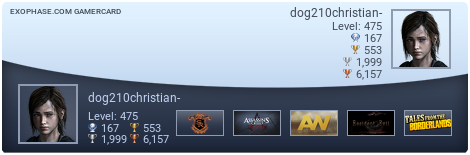Note: If you're on OFW higher than 3.55, you CAN'T install these CFW directly! You will need to use E3 flasher to downgrade the PS3 back to 3.55 OFW
[HIDE]
PS3ita v4.50
Rogero 3.55 Dowgrader
Rogero 3.55 v3.7
Rogero 4.50 v1.01
Rogero 4.55 CEX v.100
Rogero 4.60 CEX v1.00
Darknet 4.66 CEX V1.02 [COBRA EDITION]
DARKNET 4.81 V1.00 CFW BY DARKJIROS
Habib Cobra 4.66 v1.01 (Password is PS3HAX)
Habib 4.70 v1.00 (Password ps4hacked)
HABIB 4.75 STARBUCKS V1.00 STANDARD CEX CFW
4.76 HABIB V1.00 COBRA
HABIB 4.78 STARBUCKS CFW WITH COBRA V7.30
4.81 STARBUCKS COBRA 7.40 CFW BY HABIB
COBRA v7.20 Patcher for 4.46 & 4.76 Cobra CFW by Orion
BETA HABIB COBRA 4.75 V 0.3
Ferrox 4.75 Dualboot v1.00
FERROX 4.78 CEX NOBD CFW
FERROX 4.80 (COBRA V7.3) NOBD EDITION
FERROX 4.81 STANDARD EDITION V1.00 CEX CFW BY ALEXANDER
FERROX 4.81 COBRA 7.3 CEX CFW BY ALEXANDER
Rebug v3.55 REX
REBUG/COBRA 4.46 REX (UNOFFICIAL)noBD
Rebug 4.46 D-Rex
Rebug 4.46.1 REX
Rebug 4.65.2 DEX-REX
Rebug 4.65.2 CEX-REX
Rebug D-Rex 4.70
Rebug REX 4.70
Rebug D-REX 4.73
Rebug REX 4.73
Rebug D-REX 4.75.1
Rebug REX 4.75.1
Rebug 4.76 Lite Edition (CEX)
REBUG 4.76.1 D-REX
REBUG 4.76.1 REX
Rebug 4.78.1 D-REX
Rebug 4.78.1 REX
REBUG 4.78.2 REX
REBUG 4.78.2 D-REX
Rebug 4.80.1 REX
Rebug 4.80.1 D-REX
Rebug 999 Downgrader
DEX Downgrader
QA Toggle
Rebug Toolbox 02.02.04
Rebug Toolbox 02.02.05
Rebug ToolBox 02.02.07
REBUG TOOLBOX 02.02.08
REBUG TOOLBOX 02.02.09
REBUG TOOLBOX 02.02.10
REBUG TOOLBOX FULL 02.02.10
webMAN MOD v1.41.38
WebMAN MOD v1.43.14
XMB LOCK V2.03 FT. 4.80 CFW SUPPORT
PsnPatch 4.70.02
PSNPATCH V 2015.7
PSNpatch 2015.11/A
Psn Ninja
Multiman v4.66.06
Multiman v4.70 CEX
Multiman v4.70 Stealth CEX
Multiman v04.70.02
Multiman v04.75.00
Multiman 4.76.00 BASE
Multiman 4.78.02
Multiman 4.80.00 Base
IrisMan 3.44
IrisMan 3.46
Irisman 3.47.1 Stealth
Irisman 3.47
Irisman 3.49 (Support 4.76 CFW)
Irisman 3.50.6
Irisman 3.50.10 (Support 4.80 CFW)
CCAPI 2.60 (Rev 2)
CCAPI 2.60 (Rev 3) Added 4.70 CEX support
CCAPI 2.60 (Rev 4) Added 4.70 DEX support
CCAPI 2.60 (Rev 6) Added 4.75 CEX support
CCAPI 2.60 (Rev 7) Added 4.76 support
CCAPI 2.60 (Rev7) Added 4.80 {CEX/DEX}
CONTROL FAN UTILITY FOR PS3 CFW 4.78 / 4.80
SEN ENABLER V6.0.0 [CEX-DEX] [4.80]
SEN ENABLER V6.0.3 [4.81] [CEX-DEX]
[/HIDE]
CEX: Custom Firmware (created by modders)
DEX: Developer Firmware
REX: Rebug Firmware
Spoofer: Makes system think it's on latest firmware
Instructions to install SEN Enabler v6.0.0 [CEX-DEX] [4.80]
1. Disable your 4.75 spoof and install the SEN Enabler package file on your PS3.
2. Run the SEN Enabler on your PS3
3. Find "Enable SEN" and press Square
4. It will then enable SEN access for you which might take a few minutes. Then it will you ask you to reboot your PS3, I recommend choosing yes.
Note:When enabling SEN Access, it will take a few minutes, so if you think it's frozen it's not.Confirmed working for Habib 4.66, Rebug 4.65 D-REX.
Install Rebug 4.80 REX/D-REX from XMB:
Download the latest Rebug 4.80 REX/D-REX from the link above, and make sure your USB is format FAT32. Then on the USB make a folder PS3 and inside of the PS3 folder make new folder UPDATE then drag Rebug 4.80 REX or D-REX inside that UPDATE folder. Then go to System Update and Update via Storage Media. Make sure there's NO original game disk in the drive, NO game is mounted and that you DON'T Update via Internet or else you would risk installing OFW >3.55!
Enable QA and Activate the Spoofer:
Go to Package Manager > Install Package Files > PS3 Hard Disk and install Rebug Toolbox. Launch it under the Game column, go to Utilities and change Toggle QA Flag to Enabled. This is to ensure easier and safer downgrading. Now go to Selector and change System Mode to Rebug, this will activate the built-in spoofer to prevent accidental updates to OFW >3.55 and allow PSN access (not since OFW 4.70 was released). You can also change XMB Operation Mode to Retail and Debug Menu Type to CEX QA to ensure you have the Retail menus instead of the Debug menus which you probably won't need.
Arch Spoofer for 4.80 [ lastest update is v1.21]
Attention a spoof allows connection to PSN but does not protect the ban should be used as a quencher SYSCALL PSNpatch or another application in addition to the spoof !!!
Update v1.21 :
add support CFW REBUG REX 4.78.x [only in normal mode/untested]
add support all CFW's 4.78 CEX standard
Install note:
Delete your old spoof if you have one installed
Download and install the package
Launch the application, choose the version of your CFW and then choose to enable or disable the spoof 4.78
Then put yes to two successive questions (yes to reboot, yes to Hard reboot).
Console restarts and ok.
Note: Make sure you do not have a disc in your Ps3 before updating. Also this is ONLY for the people who are on CEX, I can't explain for the people who are DEX sorry.
How to update to any CFW
1.Plug your USB into your computer and on the root, create a folder called PS3 and make sure its in capitals
2. Inside the PS3 folder, make another folder called UPDATE also in captials
3. Now place your chosen .PUP into the UPDATE folder
4. Change the name of that .PUP file to PS3UPDAT.PUP
5. Plug your USB into your PS3 and head to system update, then update via storage media
6. Go through the process like a regular update
How to downgrade from any CFW back to 3.55 OFW
Note: Make sure you do NOT have a disc in your Ps3 before doing this.
Install Rogero 3.55 Downgrader
Install QA Toggle (if you already have it installed then skip this step)
Enable your QA Toggle
Install Rogero 3.55 CEX CFW v3.7
Install whatever CFW you would like over the 3.55
You can get all the files just click here
First you need to download Rogero 3.55 downgrader
Then Rename the downloaded file to "PS3UPDAT.PUP" and put it on your USB in: "USBPS3UPDATEPS3UPDAT.PUP"
While on any CFW version, go to System Update from XMB and install the Downgrader PUP.
After the Downgrader PUP install you'll be back on CFW3.55
Put the "toggle_qa.pkg" on USB and Install it on the PS3.
Install QA flag under "Install Packages"
Go to it and hit X, then if all went fine you will hear 2 or 3 Beeps and the PS3 will Restart back to XMB.
If you want to make sure QA flag was set, go to "Network Settings" then apply the following key combo (all at the same time):
L1 + L2 + L3 (press left stick) + R1 + R2 + dpad_down
You should see Edy Viewer, Debug Settings, and Install Package Files if done correctly.
Now put "Rogero CEX-3.55 CFW V3.7" on your USB
"USBPS3UPDATEPS3UPDAT.PUP" Rogero CEX-3.55 CFW V3.7.PUP Rename this UPDAT.PUP
Start the PS3 and install "Rogero CEX-3.55 CFW V3.7" using the System Update from XMB.
Once you're back on Rogero CFW3.55 v3.7 you can now install any CFW you want using the System Update from XMB ( or Recovery Menu if XMB Update didn't work )
Note: If you get corrupt data when installing Rogero 3.7 3.55 CFW, just Turn on System Debug Update on the Debug Settings then try to update it again, it should work this time
So after you're on Rogero 3.55 v3.7 you can install whatever CFW you want, just place the file on your USB and rename it UPDAT.PUP then go to system update, update via storage, then follow the steps.
Note: Make sure you do not have a disc in your Ps3 before doing this.
How to downgrade Rebug 4.78.1 to 3.55 OFW:
If you have QA flag on, you can direct update to lower firmware but REBUG and Habib are the only ones with QA flagging.
QA flag is temporary, it gets revoked once you move CFW and you would have to re-QA. Some CFW cannot be QA flagged again because it isn't supported. (All REBUG firmwares have QA flagging supported, you turn it on through REBUG Toolbox or using Toggle QA pkg.)
Since you're on REBUG, you can direct update to REBUG 3.55.2, QA Toggle and you can update to any OFW or CFW.
For CFW not supported by QA flag, you use a downgrader .PUP update file to go back to "pseudo OFW but not CFW" 3.55. After that you QA Toggle and update to REBUG 3.55.2 or Rogero 3.55 V3.7. At this point, you can update to any OFW or CFW you want.
This tutorial for those people who wants to downgrade their console from Rebug 4.80 DEX to 3.55
First Download 3.55 DEX CFW (Downgrader)
Make a new folder on your USB name it PS3, then make a new folder inside the PS3 folder, name it UPDATE
Drag 3.55 DEX Downgrader inside the UPDATE folder that is on your USB
Rename the file 3.55 DEX Downgrader to PS3UPDAT.PUP
Plug USB to right slot of the PS3 then go to system update, update via storage hit x
You will see 3.55 pop up the screen then hit x, follow the simple instructions on the screen
After the system reboot, go to System Information it will say 3.55
How to fix Rebug DEX error code 8002A224 when signing on PSN
Go to Rebug Toolbox and scroll all the way to the right the last row and go to the very bottom. You should see "Active PS3 ID" , go ahead and change that to Active PS3 ID CEX now try and log online
How to play Online on Rebug Firmware (CEX)
First Download SEN Enabler v6.0.0 [4.80]
Drag SEN Enabler v6.0.0 [4.80] on your USB
Go plug your USB Device into your PS3 then go to Package Manager > Install Package Files > Standard Package Location
Then you will see SEN Enabler v6.0.0 hit x to install it
Run the SEN Enabler on your PS3
Find "Enable SEN" and press Square
It will then enable SEN access for you which might take a few minutes. Then it will you ask you to reboot your PS3, I recommend choosing yes
Note: Rebug DEX user don't need to use Sen Enabler v6.0.0 nor spoofer to play online on PSN
How to Convert from CEX to DEX on Rebug CFW
Install Rebug Toolbox 02.02.08 here
Dump Eid Root key from toolbox
Rewrite Target id
Restart PS3
Swap LV2 Kernal
Go to System Information while in Rebug Toolbox, it will say your LV2 is DEX and Target Type DEX
You're Official on DEX
Debug Settings for DEX
Go to Debug Settings under Network Settings
Np Environment to np
Boot Mode to System Software Mode
Network Settings for Debug to Single Settings
Note: If you don't see those settings then you going need to install Rebug REX to have full DEX settings
Where can I buy Jailbroken PS3 from?
You can buy a Jailbroken PS3 from eBay, or purchased PS3 Slim 3.55 OFW from Ebay then install Jailbreak Custom Firmware Rebug 4.80 D-REX
When buying off of eBay be sure to read the description, sometimes people will sell a Console that doesn't work properly and since it was in the description and you forgot to read it, you most likely cannot get a refund back. So please be careful when doing that. Or you buy it from a member in this Community in the
Buy/Sell/Trade
or
Homebrew Consoles
How do I reduce chances of getting console or account banned?
Download and Install PSN Patch
PSN Patch Spoofs your PSID and IDPS which can reduce chances from being banned.
Just boot up PSN Patch and Hit "X" and your Playstation 3 will Restart
Download and Install PS Ninja 4.0
PS Ninja, I'm 99% sure everybody who has a Custom Firmware uses this. What it does is deletes all signs of Custom Firmware.
Just Boot up PS Ninja and do the following
Wipe History
Make History Read Only
Clear Web Browser History
Be Seen Again
Exit
Or you can just use CCAPI 2.70, so download and install correct version for your firmware
and connect CCAPI to your PS3 and choose "Enable OFW mode"
How to unban your PS3 console?
First download CCAPI that support your firmware and Install the Program on your Computer and the .PKG File onto your Playstation 3 .
After you install it on your PS3
Launch CCAPI and click File > Add New Console and enter your PS3's IP Address [ Can be Found in Settings > System Settings > System Information or Multiman or Rebug Toolbox ]
After you add your console on CCAPI it will be added onto a list, now right click it and click " Connect " then click Console ID > Enter the IDPS and PSID then hit "Set Boot IDPS" and "Set Boot PSID"
or if you just have the Console ID only just enter the IDPS then hit Set Boot IDPS.