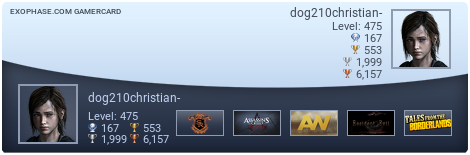An Update Server URL is Simply a Custom Server Your PS3 can take updates from.
The Purpose of using one is just to really save time and not go to your pc and back updating your system or downgrading it.
This will be constantly updated with CFW's.
Instructions:
1: You Must Have a DEX QA Toggled System(You Should)
2: Go To The Debug Settings Menu on Your CFW PS3.
3: Find 'Update Server URL'
4: Now Enter That and What You Will Want To Enter is :
" Hidden content cannot be quoted. " (without the quotes)
5: Go To System Update and update via internet Then You Should See the different CFWs/Downgraders you can choose From.
CFW Updates On The Server:
Hidden content cannot be quoted.Pics:
Hidden content cannot be quoted.Credits:
- eXiLeModz
Idk what this is, but, thanks! xD