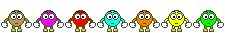This is a second part of finder function , and it used by its own meaning or method1 or method 2
Whats the diffrence between them ? the diffrence is that method 2 returns multiple adresses as found
so lets get started
[HIDE]Before everything lets drop 3 tools to the form
1.Button "name it FindBT"
2.Label "name it ResultLab"
3.NumericUpDown " name it InputNum "
you dont have to name them like this , otherwise you have to edit tool names on the code!
1.past this into your main event public partial class of your tool
public uint[] OffsetsUint = new uint[1000000]; public int OffsetsNum = 0; public uint ZeroOffset;
2.past this code some where in your tool before the button you going to use to find offset ! // this is the whole search event that will handle your search
public void FindOffsets(byte[] toSearch, byte[] toFind, uint StartOffset)
{
for (var i = 0; i + toFind.Length < toSearch.Length; i += 4)
{
var allSame = true;
for (var j = 0; j < toFind.Length; j++)
{
if (toSearch != toFind[j])
{
allSame = false;
break;
}
}
if (allSame)
{
int Plus = (int)StartOffset + i;
uint OffsetPlace = (uint)Plus;
OffsetsUint[OffsetsNum] = OffsetPlace;
OffsetsNum++;
}
}
}
3.Past this code inside it your Button
for (int i = 0; i < 1000000; i++) // our result array ,
{
OffsetsUint = 0x0;
}
OffsetsNum = 0;
ResultLab.Text = "...";
byte[] MainByteArray = new byte[33554432]; // creates temp byte array length
PS3.GetMemory(0x32000000, MainByteArray); // PS3.GetMemory(Start adress like 0x????????, MainByteArray);
byte[] MainByte = BitConverter.GetBytes(Convert.ToInt32(InputNum.Value)); // here we convert input num to bytes , our numeric updown // what we search for , you can use normal byte array with out any num
Array.Reverse(MainByte); // and reverse array
FindOffsets(MainByteArray, MainByte, 0x32000000); //FindOffsets(MainByteArray, MainByte, Start adress like 0x????????);
if (OffsetsNum == ZeroOffset)// if equals 0
{
this.ResultLab.Text = "NOT FOUND";
}
else
{
this.ResultLab.Text = "Address: " + OffsetsUint[0].ToString("X"); //return result as string using defined OffsetsUint[?] , OffsetsUint[0] = 1st result , OffsetsUint[1] = 2nd result. etc
}
[/HIDE]
Go to "Method 1"
I hope It helped you guys and have happy codding