Hey Rival Gamer community, I don't know if many you know the site plug.dj?
plug.dj is dedicated to growing positive
international communities for sharing and discovering music. (You can also chat)
Well anyway, I created a room for the site! It is Public, for anyone in the world to join.
The room URL (YOU HAVE TO SIGN UP FIRST): [URL] https://plug.dj/Rival Gamer[/URL] (The room will be called: Rival Gamer)
Make sure once your in the room, leave a comment saying who you are from the site! (Keep in mind, I can't stay in the room all the time, I'll usually post in the Shoutbox when I'm in the room)
Also, any mods or admins that come in the room, tell me, so I can give you staff positions for the room.
Feel free to follow my tutorials below! You can find other tutorials on the site itself, if you don't wanna use mine.
You share your favorite song(s) / playlist(s). And you can chat to! Keep in mind, it takes turns on songs, so if you add your playlist the first song on your playlist will be played after whoever is in front of you in the waiting list. Then once their song is over, yours will start. (But of course depends where your at on the waiting list)
Once your in the room it should look like this

Click this icon in the bottom left corner: 
Then hit the 'Create' button below: 
(Name your playlist whatever you want)
Example: 
Now drag your song you want over to your playlist! (Click and hold / Drag / Release to add)
Now keep looking up songs and adding them to your playlist!
Now once you are satisfied with your playlist, go over it with your mouse, and to the left ( 
Now you're ready to go on the DJ Waiting List! Hope to see you there!
This room will be open 24/7, there is no closings!
Have fun.
Any issues you are having with the room, message me! (I cannot help if it lags, it shouldn't! I have bad connection and it still plays flawless, of course that depends if you are on a-lot of sites and games while on it)