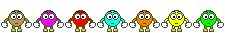hey RG
so just like the title say 🙂 i will show you how compile homebrew or example project !
[HIDE]things you will need :
PS3SDK - just find it your self and install it, im using PS3-SDK360
WINGW - will be provided
PSL1GHT - will be provided
after installing PS3SDK
1.download this archive Download Link its all utlities pack made by Estwald from his github i just put all in place for easy use
2.create folder on your drive C:/ named PSDK3v2 and extract containes of the archive to that folder
3.download this shortcut file Download Link and drop it to your desktop , this is just premade link to WINGW utility we going to use
Now we Going to use WINGW to Compile our project
1.double click previously downloaded shortcut and console will open
2.copy full path of you project directory , lets say its C:/projects/app1/src is the folder where your source located with "Makefile" file along with it . we need change all "/" to "" meaning "C:/projects/app1/src" to "C:projectsapp1src"
3.now type in the console "cd your path" like this "cd C:projectsapp1src"
4. type "make" in the console and wait till it compile , all it does is follow instructions from "Makefile" file[/HIDE]
Enjoy! 😀