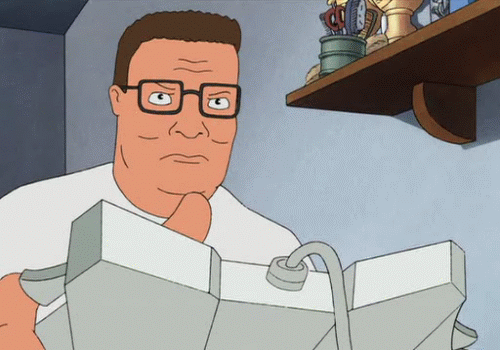Hello, RivalGamer's. I would like to share with you, How to customize your XMB Waves on Rebug. The following to do so will need to have PS3(CFW0, Rebug and Computer. Keep in mind that I have provide the Original lines.qrc within the zip file so if you don't want custom can freely change it back. With the way rebug is the custom lines can easy get messed up within the system if the themes change, reset to default settings, change parameters in xmb. Which I have had happen. Anyway's let's get started.
1. You need to Download Filezilla
2. On you PS3 go to Rebug ToolBox> System Information> Open Filezilla Via PC
3. Enter your PS3 IP Address be 192.168.0.X, than Quick Connect will auto put port 21 to connect.
4. Navigate to dev_rebug/vsh/resource/qgl/
5. You will see the file lines.qrc
6. Replace the lines.qrc with the desired custom lines.qrc you would like
7. Press Circle than Hold circle than chose Yes to exit out to xmb.
8. You should now see your new Custom XMB Waves

[HIDE] https://mega.nz/#!4rRWhJbb!NklkOLleMc0Wiwm7r8wcTMU0GapBJc3_hgCcT1L1xjI [/HIDE]
[HIDE] https://www.virustotal.com/#/file/b3f95d5344584134a565b94f6c0d60e7746ef32457951e2a4b9124537f7d9e9a/detection [/HIDE]