Help prevent the YLOD before it has the chance to happen, and prolong the lifespan of your system.
There has been a lot of concern of late about the continued longevity of the original "fat" PS3 models, I thought it would be wise to take some preventative action to make sure my system can run as long as possible. I tested these 3 tips, with the expressed goal of getting the PS3 to run cooler and greener, which hopefully will result with giving better longevity.
You may be familiar with at least one of these tips, but perhaps not all three of them. If you do decide to implement all three of these tips that I present, you should be able to help maximize the lifespan of your PlayStation 3 game system.
ATTENTION!
If you already have the YLOD, these tips will not help.
For other options available to you, please skip down to the section: "What if I already have the YLOD?".
What is the YLOD?
The "Yellow Light of Death" (or YLOD for short) is a condition I found to be caused by a combination of the use of lead-free solder, poor quality thermal paste, and/or overheating.
If you get the YLOD, the PS3 becomes nonfunctional. If you happen to have a disc inside, it will probably be stuck there until you have the system fixed, or have it physically removed.
The YLOD is characterized when the PS3 beeping and flashing lights in this exact sequence: RED to GREEN (1.5 seconds) to YELLOW to BLINKING RED, when you try to turn it on.
This is illustrated in the video below:
What causes the YLOD?
So what causes the YLOD? There are several possible causes, including a faulty power supply and a corrupted hard drive. The most likely cause of this issue are the solder balls underneath the RSX (the GPU, or Graphics Processing Unit) and CELL (the CPU, or Central Processing Unit) chips. This style of fastening the chips to the board is know as BGA, or Ball Grid Array, which is composed of hundreds of tiny balls of solder, which pass information from the chip to the motherboard. These balls are constantly submitted to intense heat due to the chip above them, which is being cooled by a huge heatsink and fan.
The European Union banned the importation of electronics containing lead in 2006, called Restriction of Hazardous Substances Directive (RoHS), which has caused most electronics manufactures to switch to lead free solder in their products, even those sold in the United States. Unfortunately lead free solder has two (theorized) weaknesses. The first is that with repeated, high temperature (higher than what Sony engineers intended) followed by cooling of the console once turned off, the balls begin to lose their elasticity, and eventually crack. This causes an open circuit, and when you try to power the PS3 up again, you get the YLOD. The other theory is that over time, due to the aforementioned high temperatures, the balls begin to grow "tin whiskers" which cause a short with another ball nearby, once again causing the YLOD.
Lead based solders have been in use for over 50 years, and manufacturers are highly familiar with their characteristics. Unfortunately this isn't true for lead-free solders. The PS3 has over a thousand solder connection points beneath its CPU & GPU, and if only one solder point were to crack or fracture, it would result in your PlayStation 3 getting the YLOD.
The PS3 is the first PlayStation system to require an elaborate cooling system, where it needs a heatsink, fan, and thermal paste to cool itself effectively. Unfortunately the thermal paste Sony choose to use when manufacturing the PS3 tends to dry out after a few years of regular use, which can cause the PS3 to overheat. When this happens, it can also cause the aforementioned lead-free solder to fracture, break, or melt; resulting in a YLOD issue.
Although it is rare, a YLOD issue could be caused by a faulty power supply. From what I understand, if you don't hear the system fan spin up when you first turn the PS3 on, then you may have a bad power supply. Also if you find that the green light stays on for less than half a second, that could also indicate a defective power supply. You can easily buy a replacement one from eBay or Amazon.
Most of the time it is the GPU (RSX) chip that gets fractured solder points that leads to the YLOD. The best reason I have heard this happens is that the CPU (CELL) chip has a hole cut underneath it on the motherboard allowing for heat to escape. It is also true that the CPU doesn't have any solder points located directly beneath the actual processor, that could fracture from heat generated by the processor. Both of these conditions isn't true for the GPU. You can see this in the picture below, where both chips have been removed from the board.
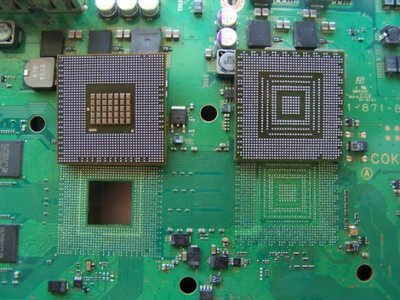
You can help protect yourself from the YLOD by enhancing the PS3's ability to cool itself, covered by applying these 3 tips. You can further protect yourself by having your PS3 repaired through "reballing" (where the lead-free solder is replaced by lead solder) under the PS3's GPU, where most YLOD issues typically occur. Since reballing can be an invasive and somewhat expensive repair, you should only have it performed if it is absolutely necessary.
These tips are primarily intended only for the following PS3 system models:
60GB (CECHA)
20GB (CECHB)
60GB (CECHC)
80GB (CECHE)
80GB (CECHE MG)
40GB (CECHG)
If you have a different PS3 model, please see the section "Tips for other PS3 models", toward the bottom of this page.
WARNING
You shouldn't attempt any of these tips if you are uncomfortable with opening up and servicing your own PS3, or if it is still under warranty.
If you are not comfortable doing this, see the section "Have these tips performed for you professionally", toward the bottom of this page.
For those that wish to familiarize themselves with opening up and disassembling their own PS3, you should carefully study the 8-part video series from Fixmyplaystation.com, posted directly below. You can also refer to an excellent illustrated guide by ifixit.com to assist you.
I strongly recommend you first view all these videos in their entirety, so you can familiarize yourself with exactly what you need to do, and what is involved before you start to proceed.
Before you open up your PS3, you need to make sure you are in an environment that doesn't generate static electricity. If you are not properly grounded, you could damage your PS3. You shouldn't work on your PS3 on a carpeted floor, but if you do be sure to wear shoes with thick rubber soles. Wearing an anti-static band when servicing your own PS3 is also a good idea.
heres the link if you want to see the rest hope it helps; https://hubpages.com/games-hobbies/3-tips-for-a-cooler-running-and-greener-ps3-system-models-cecha01-cechg01-