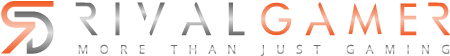
Hey RG Babies!!
I am gonna share a couple basic C# coding i learned myself for those who are interested in making they own RTM Tools 🙂
Basic C# Codes for RTM Tools
[HIDE] [/HIDE]
[/HIDE]
[HIDE] [/HIDE]
[/HIDE]
[HIDE][/HIDE][HIDE][/hide][HIDE][/hide]
[HIDE][/HIDE][HIDE]
try
{
PS3.ConnectTarget(0);
MessageBox.Show("Successfully Connected to Target!", "Connected", MessageBoxButtons.OK, MessageBoxIcon.Information);
}
catch
{
MessageBox.Show("Failed to Connect", "Failed", MessageBoxButtons.OK, MessageBoxIcon.Error);
}
[/HIDE]
[HIDE][/HIDE][HIDE][/hide][HIDE][/hide]
[HIDE][/HIDE][HIDE]
try
{
PS3.AttachProcess();
MessageBox.Show("Successfully Attached to Proccess!", "Attached", MessageBoxButtons.OK, MessageBoxIcon.Information);
}
catch
{
MessageBox.Show("Failed to Attached", "Failed", MessageBoxButtons.OK, MessageBoxIcon.Error);
}
[/HIDE]
[HIDE][/HIDE][HIDE][/hide][HIDE][/hide]
[HIDE][/HIDE][HIDE]
PS3.ChangeAPI(SelectAPI.ControlConsole);
[/HIDE]
[HIDE][/HIDE][HIDE]
PS3.ChangeAPI(SelectAPI.TargetManager);
[/HIDE]
[HIDE][/HIDE][HIDE][/hide][HIDE][/hide]
[HIDE][/HIDE][HIDE]
private void checkEdit1_CheckedChanged(object sender, EventArgs e)
{
if (checkEdit1.Checked)
{
PS3.SetMemory(0x7B2A9C, new byte[] { 0x3C, 0xE0, 0x44, 0x7A });
}
else
{
PS3.SetMemory(0x7B2A9C, new byte[] { 0x3c, 0xE0, 0x3F, 0x80 });//0x7B1F1C
}
}
[/HIDE]
[HIDE][/HIDE][HIDE][/hide][HIDE][/hide]
[HIDE][/HIDE][HIDE]
Flashing Name;//add a timer if you want a flashing name add this code to a checkbox next code will make the name flash
if (checkBox11.Checked == true)
if (checkBox11.Checked == true)
{
timer1.Start();
}
else
{
timer1.Stop();
}
[/HIDE]
Hope this information provided was helpful i know it was for me 🙂
Huge Thanks
KranK
Showing the basic steps in C# (Visual Studios & Team Viewer)
Cain532
Showing me C# Coding and Solving Errors (Visual Studios & Team Viewer)
Felony
Showing me how to code Offsets & Bytes, Use DevExpress Theme in C# (Visual Studios & Team Viewer)
If there's any C# Coding you would like for me to share PM iAmLegacyy7 so i can add them to my thread.
Thanks to all Staff Team Support!!!
[INFORMATION=Thread Update Log]June 22, 2016[/INFORMATION]
Nice these are the basics, also you can post: PS3.Extension.ReadString, PS3.Extension.ReadInt32, PS3.Extension.WriteByte, RPC Calling etc 🙂
Hey RG Babies!!
I am gonna share a couple basic C# coding i learned myself for those who are interested in making they own RTM Tools 🙂
Basic C# Codes for RTM Tools
Hidden content cannot be quoted.
Hidden content cannot be quoted.
Hidden content cannot be quoted.
Hidden content cannot be quoted.
Hidden content cannot be quoted.
Hidden content cannot be quoted.
Hidden content cannot be quoted.Hidden content cannot be quoted.Hidden content cannot be quoted.
Hidden content cannot be quoted.
Hidden content cannot be quoted.Hidden content cannot be quoted.Hidden content cannot be quoted.
Hidden content cannot be quoted.
Hidden content cannot be quoted.Hidden content cannot be quoted.Hidden content cannot be quoted.
Hidden content cannot be quoted.
If you have any C# coding you would like me to add just pm iAmLegacyy7Huge Thanks
KranK
Showing me steps in C# (Visual Studios & Team Viewer)Cain532
Showing me C# basic steps (Visual Studios & Team Viewer)Felony
Showing me basic steps in C# and How to Code Offsets & Bytes (Visual Studios & Team Viewer)Thank you all for the confidence in using C# Visual Studios
Thanks to all Staff Team Support!!!
[INFORMATION=Thread Update Log]June 22, 2016[/INFORMATION]
Sick Tutorial Bro! :honored:
Good Stuff!! A few things to note 😉 if you are using the connection method with a and you are calling the radio button like
PS3.ChangeAPI(radioButton1.Checked ? SelectAPI.ControlConsole : SelectAPI.TargetManager);
You don't need to include that function inside that actual radio buttons 🙂
also this
private void checkEdit1_CheckedChanged(object sender, EventArgs e)
{
if (checkEdit1.Checked)
{
PS3.SetMemory(0x7B2A9C, new byte[] { 0x3C, 0xE0, 0x44, 0x7A });
}
else
{
PS3.SetMemory(0x7B2A9C, new byte[] { 0x3c, 0xE0, 0x3F, 0x80 });//0x7B1F1C
}
}
Can be done this way as well
private void checkEdit1_CheckedChanged(object sender, EventArgs e)
{
PS3.SetMemory(0x7B2A9C, checkEdit1.Checked ? new byte[] { 0x3C, 0xE0, 0x44, 0x7A } : new byte[] { 0x3c, 0xE0, 0x3F, 0x80 });
}
//or if you declare the bytes as seperate variables
private void checkEdit1_CheckedChanged(object sender, EventArgs e)
{
byte[] On = { 0x3C, 0xE0, 0x44, 0x7A };
byte[] Off = { 0x3c, 0xE0, 0x3F, 0x80 };
PS3.SetMemory(0x7B2A9C, checkEdit1.Checked ? On : Off);
}
For your name changer, you can add that same line into the textBox1_TextChanged EventArg 😛 Good stuff buddy! Keep it up!
Good Stuff!! A few things to note 😉 if you are using the connection method with a and you are calling the radio button like
PS3.ChangeAPI(radioButton1.Checked ? SelectAPI.ControlConsole : SelectAPI.TargetManager);You don't need to include that function inside that actual radio buttons 🙂
also this
private void checkEdit1_CheckedChanged(object sender, EventArgs e) { if (checkEdit1.Checked) { PS3.SetMemory(0x7B2A9C, new byte[] { 0x3C, 0xE0, 0x44, 0x7A }); } else { PS3.SetMemory(0x7B2A9C, new byte[] { 0x3c, 0xE0, 0x3F, 0x80 });//0x7B1F1C } }Can be done this way as well
private void checkEdit1_CheckedChanged(object sender, EventArgs e) { PS3.SetMemory(0x7B2A9C, checkEdit1.Checked ? new byte[] { 0x3C, 0xE0, 0x44, 0x7A } : new byte[] { 0x3c, 0xE0, 0x3F, 0x80 }); } //or if you declare the bytes as seperate variables private void checkEdit1_CheckedChanged(object sender, EventArgs e) { byte[] On = { 0x3C, 0xE0, 0x44, 0x7A }; byte[] Off = { 0x3c, 0xE0, 0x3F, 0x80 }; PS3.SetMemory(0x7B2A9C, checkEdit1.Checked ? On : Off); }For your name changer, you can add that same line into the textBox1_TextChanged EventArg :p Good stuff buddy! Keep it up!
Thanks for the info buddy ill add them later :happy:

