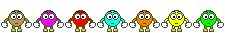i have noticed that this amazing Plugins haven't got many attention and i said why not to test latest version of PS3Xpad v0.8 and its perfectly worked .... along With Functional PS Button
i have Tested it only with PS4 controller but this should be working also with any 3rd party device as do with xbox series controllers
things we will need :
1.CFW with Webman Support / im Using Rebug
2.PS3Xpad 0.8 Get Here -----> DOWNLOAD
3.External Bluetooth USB Dongle
4.PS4 Controller or any other you like to setup
Setting up Things :
1.Take your External Bluetooth USB Dongle and plug it in your PC
2.Go to device manger and right click that External Bluetooth USB Dongle and choose Properties
3.now choose the details tab and select Hardware IDs from property list as showen in the picture below

now we need the VID and the PID values in case on this pic they are VID 04ca and PID 3010 we will need them in the next step
Configuring Ps3Xpad :
1.extract the downloaded Archive of Ps3xpad 0.8 and go to the extracted dir
2.open xpad_settings.txt and edit it that it will look like this
XPAD_MODE = 0 REMAP = 0 AUTO_GAME_LOAD = 1 RUMBLE = 1 RESPONSE_TIME = 1 COMPATIBILITY_MODE = 1
3.open xpad_devices.txt go line down and add your USB Bluetooth dongle hardware ids as follows
0x04ca, 0x3010, Qualcome BT, PTYPE_BT
Loading and using the plugin :
1.ftp into your Console and navigate to /dev_hdd0/plugins/ and copy ps3xpad directory we have modified the txts in to that dir now plug your External BlueTooth USB dongle into ps3 left port
2.go to /dev_hdd0/ and open boot_plugins.txt and add this line to it /dev_hdd0/plugins/ps3xpad/xpad_vsh.sprx and save the txt and restart ps3
3.using your wired ps3 controller press START+SELECT+SQUARE to open Ps3xpad Menu
4.go to Open Bluetooth setting menu and you should see your External BlueTooth USB dongle Mac Adress if you see it than you did setup the Hardware IDs correct if not than repeat previous step of getting the HW IDs of your External BlueTooth USB dongle
5.now click pair with Bluetiith Device and enable Search mod on your ps4 controller and wait few seconds until it will find the ps4 Controller
6.click on Connect to Bluetooth Device
Note : some Games Like GTA5 and RDR has an extra function for checking the controller for 3rd party controllers but this utility has capabilty mod with we going to use in this type of games
how to use capability mod :
while in game youll notice you cannot do anything as none of the controller buttons works
all you need to do now is Press START+SELECT+DPADUP on your Ps4 Controller and Capability mod will be loaded
now you have fully working Ps4 Controller on your Ps3 wireless with working PS button in any game
ENJOY :p