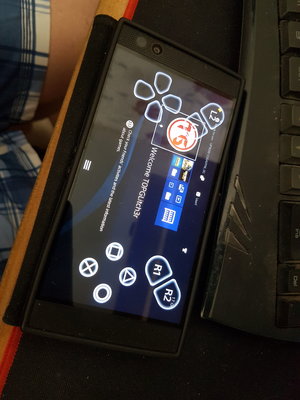Yes its true you can play Remote play on non Activated Ps4's on 5.05 i do warn though be careful as you could mess up your ps4 if you do this wrong so follow the steps properly
- Prepare in advance the device that you plan to use for Remote Play
- Pull all USB devices out of the box
- Run the Exploit if you have not already done so
- Exit to the main console menu and press (UP), select "Profile" -> "Change User"
- In the "Name" field, change the name of your user to User1
- It is necessary to do this in order not to lose your account information
- Start "Settings" -> "Network", uncheck "Connect to the Internet"
- Run Hen if you have not already done so
- Go to "Settings" -> "Debug Settings" -> "System" -> "IDU mode", select "On"
- Click "OK" to reboot.
- Wait in the upper right corner of the inscription "Provide unit with a valid network connection or insert IDU update disc"
- Hold (R1) + (R2) + (L1) + (L2) + (Option) + (UP) and hold until you go to Staff Mode
- Be sure to turn on the controller
- Go to "Settings" -> "Remote Play Connection Settings" and select "Direct Connection to PS Vita / PS TV System" -> "Add Device"
- Enter the appeared code on the device from which you plan to start Remote PlayAt this point, a new User2 will appear
- Remember that you will only use a direct connection. Connecting via the Internet will not work
- Run Hen if you have not already done so
- Go to "Settings" -> "Debug Settings" -> "System" -> "IDU mode", select "Off"
- Click "OK" to reboot.
Do not delete User2, otherwise Remote Play will stop working!
Here is a video from Kiran Mendonca
Do not complain to me if this brakes or updates your Ps4 as i am only sharing this find, Not many people has tried this so USE AT YOUR OWN RISK !!!!
Update;
I have managed to get this working on Android devices as you can see in the image below