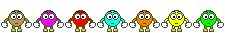Yo What's Up :h:
I Was asked to start Posting / Being More Active and i have Decided to Release Something i had made to use for my Software that i will work on for RivalGamer In The Future, Which Would Provide The Best User Interface as Possible. I Have Much More That i Will do For This Great Site, Just i have Problems with Starting / Not Finishing Projects ( Illness / ect ). But Any
Ways Here is an Example Of How To Use The "RivalTranslator" ( Made it Pretty easy ).
first add
using RivalTranslator;
Second Declare a new Instance of Translator
Prime Key: trnsl.1.1.20160109T164947Z.ed6df72f0f6e3ca4.5269d82662a9dd4612c5bda84cba002847c77ab7 ( Prime Only )
public static Translator translator = new Translator("Key Go's Here");
If Using ComboBox's Add The Languages To The DataSource From Language Enum
comboBox1.DataSource = Enum.GetValues(typeof(Translator.Language));
comboBox2.DataSource = Enum.GetValues(typeof(Translator.Language));
Now You Want to call the Function in the Translator class and Declare it as i have Below
richTextBox2.Text = translator.Translate(richTextBox1.Text, (Translator.Language)Enum.Parse(typeof(Translator.Language), comboBox1.SelectedItem.ToString()), (Translator.Language)Enum.Parse(typeof(Translator.Language), comboBox2.SelectedItem.ToString());
How To Use Auto Detect Input Language
textBox1.TExt = translator.TranslateAutoDetect(this.Text, (Translator.Language)comboBox2.SelectedIndex);
Notice: Yeah I Know there is Other Way's of formatting it to be much smaller. i have not been to sleep yet due to being sick all Night so please don't Hate me :(
Here is an Example Project For Those Who Just Want to Mess With it
Screen shot

[hide]
Download: Translator Example
Virus Scan: N/A ( Open Source )
[/hide]
[hide]
Download: RivalTranslator.Dll
Virus Scan: Virus Total
[/hide]
P.S: Recommend Projects To Me I'm Up for Anything ( C# Only xD )
Updated: Added Auto Detect Input Language! ( Buggy, But Works! )