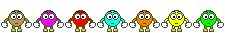I ve been trying to debug MGSV, i cant attach the process while on sp but cant while on mp, its due to the game has two .self files, tpp.self and mgo.self. Any idea how i can debug the mgo.self using Rebug
I ve been trying to debug MGSV, i cant attach the process while on sp but cant while on mp, its due to the game has two .self files, tpp.self and mgo.self. Any idea how i can debug the mgo.self using Rebug
I guess you are either in System Release Mode or your Network Settings for Debug are set to Single Setting because as far as I know this game gives black screen in the other modes.
if you are on rebug CFW you can use my method which has been explained here: https://rivalgamer.com/threads/how-to-bypass-black-screen-on-system-software-mode-rebug-only.1178/
in fact im using that method , the debugger does attach while on single player, but cant while on multiplayer, because they r two diffirent processes
I guess you are either in System Release Mode or your Network Settings for Debug are set to Single Setting because as far as I know this game gives black screen in the other modes.
if you are on rebug CFW you can use my method which has been explained here: https://rivalgamer.com/threads/how-to-bypass-black-screen-on-system-software-mode-rebug-only.1178/
your way is confirmed 100% working on MGSV 🙂
in fact im using that method , the debugger does attach while on single player, but cant while on multiplayer, because they r two diffirent processes
my best guess will be to modifie the eboot to the online one if its really works the way you say 😛 try debug the online eboot it must of have all the main executions as the sp eboot i hope so it will be able to run the game normal ,, just a wild guess