This is my first tutorial here on GT. This will be on how to make a basic RealTimeEditor for mw3. This will only work on a modded console (RGH/R-JTAG/DevKit).
Requirements To Coding This
- Visual Basic C# or Visual Studio
- XRPC++
- RPC.dll
i will be providing the downloads for XRPC++ & RPC.dll below
Downloads
Once you have all your downloads and requirements ready lets begin.
Getting Started
- Step #1: Open Visual Basic C# or Visual Studio
- Step #2: Create a new project by file then new project, name it to whatever you would like
- Step #3: Edit your properties and add a theme if you would like to do so
Setting Up The Form
- Step #1: Set it up like in my image

Adding Our References
- Step #1: Add your references and XRPC++, so add RPC.dll to your references, then go to project > add class, name it to "XRPC++.cs" like so
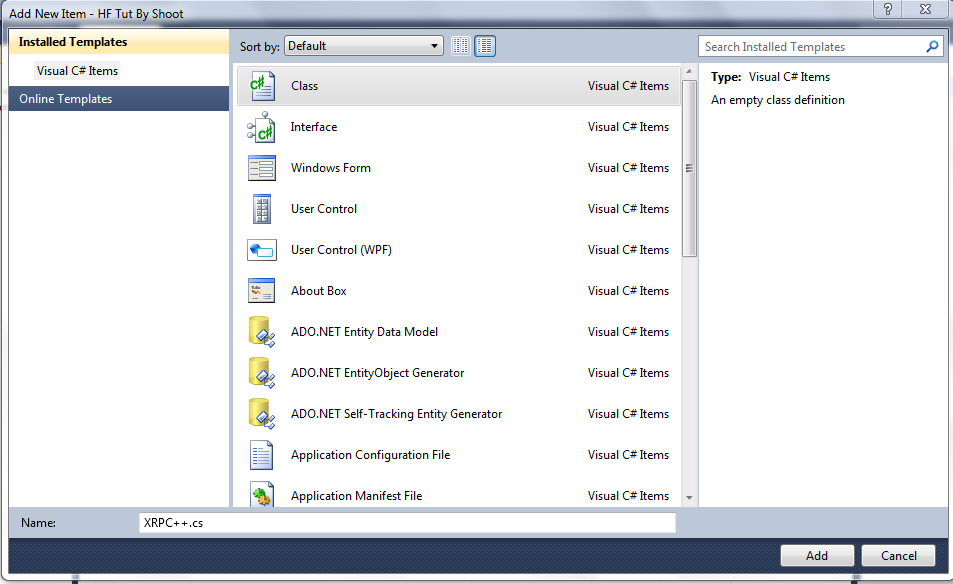
Once you have added your reference and XRPC++ class we can move on to coding the actual tool.
Add The Code - using
- Step #1: Lets start add the code, first thing is first we need to add our using lines in here, code will be below

Code:
using XRPCLib; using XRPCPlusPlus; using XDevkit;
Now you will need to add one more line 😉
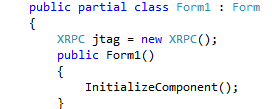
Code:
XRPC jtag = new XRPC();
Add The Code - connect
- Step #1: this is very simple, picture and code will be added below. add it under your "Connect" button
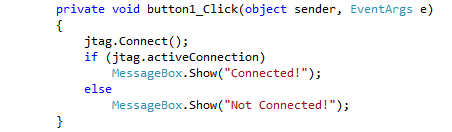
Code:
jtag.Connect();
if (jtag.activeConnection)
MessageBox.Show("Connected!");
else
MessageBox.Show("Not Connected!");
Add The Code - offsets & dvars (Example)
- Step #1: Here is an example of a line to poke the dvars of the game. (No recoil)

Code:
jtag.SetMemory(0x821614D4, new byte[] { 0x60, 00, 00, 00 });
List Of Offsets
- 0x821614D4 - No Recoil
- 0x821154A4 - Red Boxes
- 0x82001B7C - Wall hack
- 0x8215A2C0 - Laser
- 0x82000B68 - Small Crosshairs
- 0x8210E58C - Unlimited UAV
List Off Bytes
- 60000000 - No Recoil
- 60000000 - Red Boxes
- 42200000 - Wall Hack
- 2F100001 - Laser
- 80700000 - Small Crosshairs
- 3B800001 - Unlimited UAV
Splitting/Dividing Bytes
Well this is quite simple, keep reading if you dont understant from the pictues.
You will get a byte looking something like this 12345678 (example), you will want to just simple add "0x" before it and then split/divide it "12, 34, 56, 78", now put it together so it looks like this "0x12, 34, 56, 78" and your done!
Extra - adding an on screen message
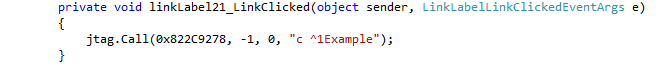
Code:
jtag.Call(0x822C9278, -1, 0, "c ^1Example");
-----------------------
--Tutorial By Me
--Finished Project Download: http://www.mediafire.com/download/pid54j...+Shoot.zip
--Finished Project Virus Scan: No need its the source
-----------------------