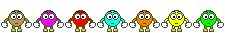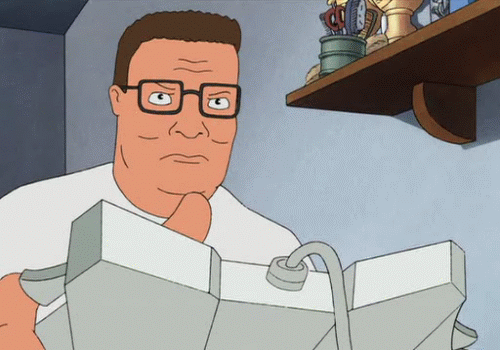Hey RG ill be showing you today how to find Bindz Adress for any game to monitor what ever button is pressed.
i will not be showing any screen shots etc , only text so read carefull 🙂
[HIDE]all you need is NetCheat. lets get started
1st of all you need to know the ranges to find that adress. if you dont know them you have 3 ways of finding them
1.use netcheat ranges plugin to find ranges and use this ranges as reference on my tutorial imm be showing you
2.is just trying guess them ?! not the best idea lol
3.search from start of the memory region like 0x0000000F . this will not work on every game netcheat may crash with big games
you deal with the ranges part some how, im sure you can 😉
and now the tutorial
1.open NetCheat connect and attach to your ps3 and search for unknown value
2.when its done hold any button on controller and keep holding it now search for changed value and donot unhold the button yet
3.while still holding this button and search filter is done , keep holding the button and filter the search one again but now with unchanged
4. keep repeating that untill you will get the most lower amout of adresses as possible, note use diffrent buttons for filtering search results donot use same button twise it may mixup the search results
5.when you have few adreses left choose one of the most likely will be the 1st on the list of results and go to that adress on any memory debugger . CCAPI Debugger/SnSytems ... etc
6.start pressing buttons and look for changes on that adress when presed buttons, if you see that bytes are changes on button press . its most likely your button monitoring adress. please not you have to make list of button bytes using thast adress , better to make 4bytes list if when you press X you see it show 0x00002000 note it down thatway exactly
lets get to C# part
lets say we have button monitoring adress for our game and we want to make our tool to read what ever button is pressed to execute some usefull bindz 🙂
1st of all we need a timer create one and name it Button_Bindz_Timer it wil be used to real time read what ever button is pressed by constant read from our button monitor adress
1.you need few functions as buttons enum and check pressed function
here are these functions past them into your project public partial class
// button pressed check function using PS3.GetBytes reding 4bytes from our bindz adress
public bool ButtonPressed(uint Button)
{
uint Bindz = 0x12345678 // use your button monitor adress you found
byte[] memoryInt;
if (Connected == true)
{
memoryInt = PS3.GetBytes(Bindz, 4);
Array.Reverse(memoryInt);
if (BitConverter.ToUInt32(memoryInt, 0) == Button)
{
return true;
}
}
return false;
}
// this is the buttons enum that used by ButtonPressed function to check with our button monitor adreses, make sure to update the button static uints in the enum to your button bytes
public class Buttons
{
public static uint Circle = 0x00000000;
public static uint Cross = 0x00000000;
public static uint DpadDown = 0x00000000;
public static uint DpadLeft = 0x00000000;
public static uint DpadRight = 0x00000000;
public static uint DpadUp = 0x00000000;
public static uint L1 = 0x00000000;
public static uint L2 = 0x00000000;
public static uint L3 = 0x00000000;
public static uint R1 = 0x00000000;
public static uint R2 = 0x00000000;
public static uint R3 = 0x00000000;
public static uint Select = 0x00000000;
public static uint Square = 0x00000000;
public static uint Start = 0x00000000;
public static uint Triangle = 0x00000000;
public static uint None = 0; // leave this one its just none :)
}
2.Now lets read some buttons make sure your timer we made before is set to enable = true and double click it
here is how you use button monitor inside your timer always running
// one button press check
if (ButtonPressed(Buttons.Cross))
{
// do your mod here if X presed
}
// two button press check
if (ButtonPressed(Buttons.R2 + Buttons.R1))
{
// do your mod here if R2 and R1 are pressed
}
[/HIDE]
Hope it help you out guys and dont forget to enjoy while you codding!