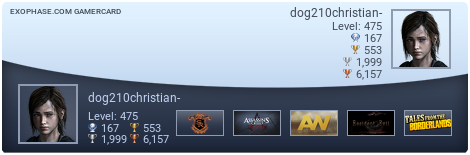Hello GZ, another tutorial here on how to decrypt a .pkg file. For whatever reason you wanted to. I do not teach you how to re-encrypt, only decrypt and gain access to it's contents. Let's begin!
- PSNPKGDecryptor&Extractor
- PKG File (smaller will decrypt faster)[/hide][HIDE][/HIDE]
1. Open up the exe and drag the pkg in the box.

2. Click "Extract" and wait for the finish pop-up. A progress bar will be shown.

3. The contents will be within the same folder where the pkg was at and named after the pkg.

4. There you go, you're all done. Takes no more than a few minutes. Congrats![/hide][HIDE][/HIDE]