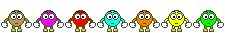*NOTE: This tutorial requires you to have a valid payment method, if you are using your own payment method then just be sure to cancel auto renewal on the PlayStation account.
[HIDE]Step 1:Go to Guerrilla Mail to get a disposable email address.
Step 2:Sign up for a new PSN account and use the disposable email address.
Step 3:When asked if you would like to add a payment method, add your own payment method.
Step 4:Once the account has been created, verified and billing information has been added, click here to get a 14 day PlayStation Plus Trial.
Step 5:Turn off auto-renewal.
Step 6:On your PS4 login with the account and make it your primary account so that the membership is shared.
Step 7:Repeat these steps 14 days later.[/HIDE]
![]()