Method:
This is literally one of the easiest methods out there. It's completely straightforward. There is a downfall to it but it pays off. You have to have the money for what you want first but you get it all back plus maybe more.
Steps:
1. Identify the Product
First step is finding what you want to SE. Head over to Amazon and search for what you want. Once you find what you want then you need to see if it fits all these guidelines:
-It has to say "Fulfilled by Amazon" or "Sold by Amazon" or "Ships from Amazon"
-It has to be within your price range. You are buying the product first.
Example:
I am looking at HDMI cords. I have three examples of what you will see.
First:
When you look at it, you want to look directly below the price. It will say who it is sold by and who it is shipped by. On this you see that it is shipped and sold by TalkingSun. This means this particular product is not possible using this method. Try to find a similar product.

This item can be found here if you want to see more.
Second:
This is one that you see is fulfilled by Amazon. This will work. It means that Amazon keeps the package at their warehouse and they ship the item. They are responsible for the package. This is what we need, even if it is sold my someone else.

This item can be found here if you want to see more.
Third:
The third one is shipped and sold by Amazon. This will also work. However, usually the items that are sold like this are manufactured Amazon products. They are usually off brand and suck pretty bad. This is not always the case.

This item can be found here if you want to see more.
Tip:
If you want to know if it is being sold by amazon while looking at multiple items then look for "Eligible for FREE Super Saver Shipping." Almost always when it is eligible for Free SSS then it is being fulfilled by Amazon.
Example:
This one is not eligible for Free Super Saver Shipping and as we saw above was not fulfilled by Amazon.

This one does say that is it eligible for Super Saver Shipping and as we saw above it was fulfilled by Amazon.

How many are fulfilled by Amazon?

2. Order the Product
The next step is to order the product. Do not try to card the item or trick the payment. This should be a legitimate order. The problem you may face s ordering more than one product. Most of the time they try to ship them together in the same box, however this is not always the case. @iMoses has experience with this. lol
Once you have everything in your cart you will want to click Proceed to Checkout. Fill in real information and your address. If you do this more than once it will probably be better to use a drop. Now it should move it to an active order. It will tell you when things are being shipped and when they are expected to arrive.

Thanks to @iMoses for the pictures.
Next you will see something like this.
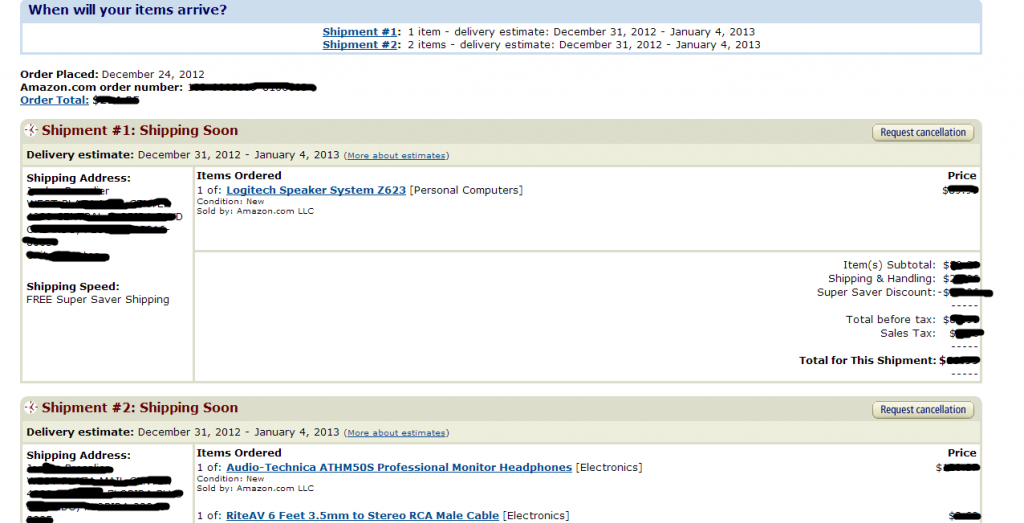
Hopefully you see one shipment. If you see one shipment then that means that everything is being shipped together. If you see more than one the they are being shipped separately.
@iMoses sux at SEing so he has two shipments. In the case that you have two shipments you can do a couple of things, however they are not guaranteed to work.
Contact Amazon Support.
Amazon Support is the very best support out there. They will do anything to help you. If you have more than one order then you can go out on a limb and try to contact Amazon Support. You will need an excuse but you want to tell them that you want everything shipped in one order. Ask them if they can arrange that and it's okay if it arrives late. Just be polite and see what they can do. They may be able to change it to be shipped together or they may say they can't do that.
If it does happen to come in two packages, and you can't change it, then you can do one of two things.
1. Claim Both Orders
If they both come on the same day then this would be the recommended option. You will want to take the next step and say it happened to both boxes. This will be covered more in the next step.
2. Claim One Order
If the orders get spaced out by a couple of days then you will want to follow this. You can try and go with option one but it is going to be risky. Sadly, going with this option, you will have to give up one of your shipments. I would pick the least expensive shipment and say that you received that. The other shipment that is worth more you could say didn't arrive. Follow the next step to understand how to do this.
3. Shipping Claim
This is the part where you get your money back or you get a second order.
What you will want to do is wait a few days after the order arrives.
Then you have two options:
1.File Claim Through Website
Click on "My Account".
Click "File A Claim" or "Problem With This Order?"
Click "I didn't receive my item or received them late"
Say that the order has yet to arrive.
2. File Claim Through Representative.
Go HERE, log in, then click "Skip this & contact Customer Service" in the top right.
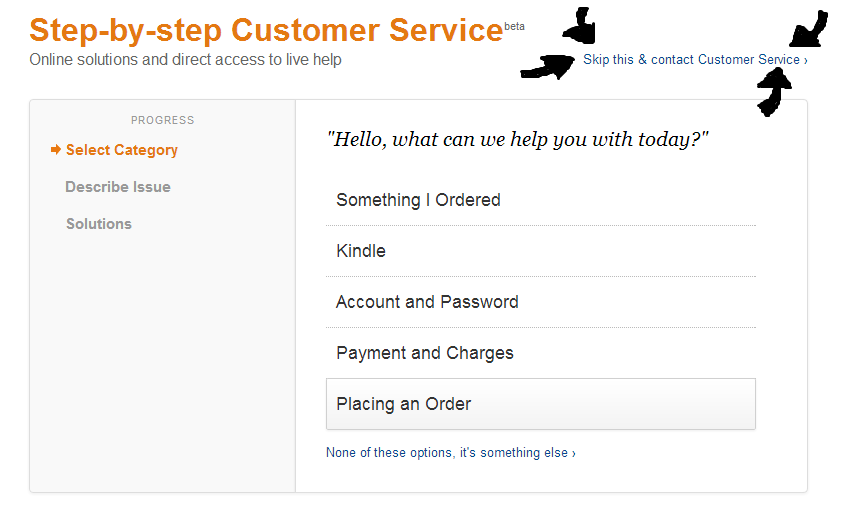
Choose Call, Chat, or Email.
Describe how it hasn't arrived yet.
Next they will contact you back about how it must have been stolen or lost. You will either be presented with two options or you won't. Either way, you have these two options. Receive a replacement or receive a refund. I usually go with refund then use the money to do it again to another house. Amazon Support has the best support and you can get anything out of them.
If you have any problems with this method the HMU. It really is simple. You can get almost anything out of Amazon Support.
Contact me:
Rival Gamer: H1Z1
Skype: H1Z1
Resources:
First: Fulfilled by Amazon Policy
This policy outlines what "Fulfilled by Amazon" entitles. It talk about how the take responsibility for the item and how the ship and service the item. It can be located HERE.
Second: Where's My Stuff?
This is a page from Amazon that explains the steps necessary to take when you have not received the package. Obviously do not contact the courier and only contact Amazon. But this will give you an idea on timing and how to go about calling them after it has "not arrived". You can find this HERE.
Third: Combined Shipping Policy
Just outlines how combined shipping is gone about. I would advise you call in before and see if certain items would be shipped from the same warehouse. Make up an excuse why you want it in one box and ask if they would be shipped together. This can be found HERE.
Fourth: Item Requiring Special Handling
This talks about what items will be shipped a different way then other items. You should check this first to make sure your item is not on here. If it is on here then you should check the speculations to see what will be different. Depending on what it says, you may not be able to use this method. You can find it HERE.
Extra Info:
First: Signature On Package
With some basic research and calling Amazon I have found that if it is sold and shipped by Amazon then they will never require that you sign. However, even though Amazon will not require a signature, the driver has the right to require a signature based on where it is being delivered. You cannot predict when a signature will be required because it is not decided until the driver arrives at the house. If you do have to sign then I would advise that you scribble the name illegibly as iMoses already pointed out in the comments.
Second: How Many Times Can I Do This?
From a trusted source over at AstroPID I learned that after 3-4 times to the same address they will send you a letter. After that letter, if you do it again they will blacklist your address, your IP, and any account on the IP. If you do attempt this then I would strongly recommend you do not do it more than 3 times and make a new account for each time doing it. Refer to the warning below.
Warning:
Do not do this too often. If you do it too much you may be blacklisted by Amazon and they may go far enough to blacklist your address through couriers. Be smart about it. I am not responsible for any consequences that may result from reading or attempting the procedures outlined in this paper. It is for educational purposes only.