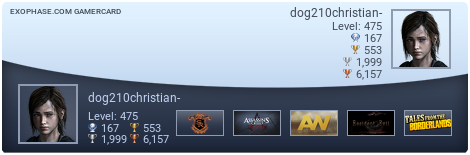Hello GZ, I've come to make a tutorial for Minecraft players. If on CFW you will get a launch error after updating. I already have a thread with this fixed and ready to download, but for those wanting to learn themselves I will teach you. Unfortunately at the moment, this will only work with regions NPUB31914 and NPEB01899. Don't worry, I will continue to update my thread with a fix. It can be found here. Now let's begin!
- Minecraft Eboot Fixer for 4.XX CFW
- Eboot (which needs to be fixed)[/hide][HIDE][/HIDE]
[HIDE][/HIDE][HIDE][/hide][HIDE][/hide][HIDE][/hide][HIDE]
1. Drag the eboot that you want to fix inside the tool.


2. Press "C" or "D" (tool is case-sensitive) depending if you're on CEX or DEX. Debugs will not always run, so you may need to use CEX eboot.

3. It will dump the fixed eboot under the directory where you placed it to begin with.

4. Rename it to "EBOOT.BIN", replace, and you're done. [/hide][HIDE][/HIDE]
See, that was easy and fast. Congrats and have fun building!