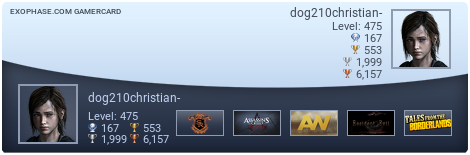Hey RG, just wanted to share my debug eboots with you for the game cause i for one hate using CCAPI. Anyway here they are so enjoy 🙂
EBOOTs: [HIDE]Debug%27s for bo3[/HIDE]
For zombies take the EBOOT-zm.BIN and rename it to EBOOT.BIN then replace as you would with any other EBOOT
How to get the game to run with Irisman
===================================
1) Locate BO3 in /dev_hdd0/game/NPEB02266 -- ( NPEB02266 = BO3 game folder )
2) Now go to /dev_hdd0/GAMES and make a folder named NPEB02266 in this folder make another one named PS3_GAME
3) Now you want to go back into /dev_hdd0/game/NPEB02266 and copy all files in that folder over to /dev_hdd0/GAMES/NPEB02266/PS3_GAME/(files here)
4) Now just click the game in Irisman and when brought back to xmb just goto /app_home to run game.
NOTE --- This was just to debug the game before servers were up, now that the servers are up i would not do this cause it might cause issues with connecting to other people on game.